My new downsized homelab
Table of Contents
My current homelab
Since I started my homelab journey in 2018, it has changed tremendously - from a pile of reused hardware to building new servers, and eventually consolidating everything into a 19" 12U rack.

It’s not actually in the bathroom - I just like this picture. :)
A few years ago, I took on a project to combine everything into one little 2U box, all in the name of downsizing my primary hardware. This meant I had my NAS, core services, gaming PC, cybersecurity VMs, and more - all tidied up in a small 2U DIY case that ran quiet, cool, and still offered enough expansion for the future.


This setup worked great and had very few issues. The problem wasn’t the server itself -my existing hardware is still great - but rather the overall size and weight of everything.
The need to downsize
I’ve recently graduated with my master’s degree, started working remotely for my dream company, and moved into an apartment with a friend. I’m now in a stage of my life where I’ll likely move every year or so.
With limited space and a focus on a “portable” lifestyle, my current rack setup just isn’t as space-efficient or mobile as I need it to be. The recent move reminded me how challenging it is to migrate a dense rack full of hardware, and I’d like to simplify things long-term.
Downsize goals - modularity and consolidation
I’ve been working on the planning phase of this project off and on for over a year. I dropped it numerous times because I didn’t think it was possible to create a zero-compromise mini homelab that matched or even improved on what I already had.
However, after months of research, planning, and ideas that wake me up at 3 AM, I’ve finally got it!
A different look on storage
One major part of my minimalist/essentialist lifestyle is giving items a home and keeping unused items out of sight. This approach lets me easily organize everything I own, keeping similar items together in one place. It simplifies organization and makes it easier to declutter when something no longer serves me.
I usually group items into three categories:
- Essential: Items I use and need access to every day
- Utility: Items I use occasionally
- Archive: Items I rarely need access to
My homelab is a mix between essential and utility. I access the networked services daily but rarely need to physically interact with the hardware. Because of its size, though, it’s always been too large to store out of sight with my other tools.
Instead of downsizing the homelab rack alone, integrating it into a larger storage system was the key to organizing everything effectively.
My first idea was to use a 4x2 IKEA KALLAX to house the mini rack and NAS in individual cubes, with drawer inserts for tools. I’d also add accent lighting, plants, and other decorative items to personalize the setup.

This seemed like a great idea at first - and it’s a popular choice in the homelab community - but it has a few flaws. The KALLAX is a decorative unit, which goes against my “out of sight, out of mind” philosophy. It’s also too nice to hide in a closet. Plus, if I wanted to store my rack, NAS, 3D printer, and tools, the KALLAX wouldn’t be stable or modular enough for long-term use.
I ultimately went with Notmise metal shelves that fit perfectly in my closet, with each item organized using IKEA UPPSNOFSAD bins. This setup eliminates rigidity and weight concerns while being sturdier, more modular, and easier to break down when I move.
My downsized homelab
To make a downsized homelab possible, I had to move away from fitting everything into a rack. I initially didn’t like that idea since it wouldn’t look as clean as a display piece - but since it’s purely a utility now, placing everything on a shelf in the closet makes perfect sense.

Mini rack - RackMate T0
The core of my mini rack is the GeeekPi Rackmate T0, a 10" 4U rack I picked up in black. I also grabbed some GeeekPi accessories: a set of two 1U shelves, a 0.5U patch panel, and a 10" rackmount PDU by ElecVoztile.
The build process was simple and straightforward, and the finished rack is great; sturdy, high-quality, easy to work in, and looks incredible. I planned the layout as follows:
- 0.5U: Patch panel
- 0.5U: Shelf for switch
- 1U: Thinkcentre router
- 1.5U: MS-01 server
- 1U: Power bricks


You’d notice that’s actually 4.5U, and that’s because the T0 includes an extra 0.5U of height for an optional fan shelf. Instead of fans, I used that space for power bricks, which are roughly 1U tall. Placing them between the PDU and the included 1U blank keeps wiring tidy, and it worked perfectly!

Routing and switching
My networking needs for this setup are minimal, so moving from a 24-port switch to an 8-port one was fine. I went with the TP-Link TL-SG108S-M2, which offers 2.5GbE, is incredibly small, and completely silent.
My custom router hasn’t changed at all! It’s still going strong running pfSense on a Lenovo Thinkcentre M720q with a PCIe riser and dual Intel i226 2.5GbE NICs.
While planning the rack layout, I noticed the switch is 25.4mm tall - about 2mm more than a standard 0.5U (22.2mm). To accommodate this, I ensured my 0.5U shelves had oval mounting holes for vertical flexibility.

Below the switch and patch panel is my router, mounted on a second 0.5U shelf. Since the M720q is slightly shorter than 1U, raising it higher helped increase density.
Hypervisor - Minisforum MS-01
The heart of this downsized homelab is the Minisforum MS-01. I went with the barebones i5-12600H model since I don’t need tons of CPU power and prefer lower power draw.
Coming from a Ryzen 5 5600G, the Intel i5-12600H - with 4 performance cores and 8 efficiency cores - is still an upgrade for my needs.
The official MS-01 and Intel documentation says that the maximum supported memory is 64GB. However, despite what the docs say, the i5-12600H supports up to 96GB of RAM! To stay on the safe side, I went with a slightly slower 4800MHz kit for stability.
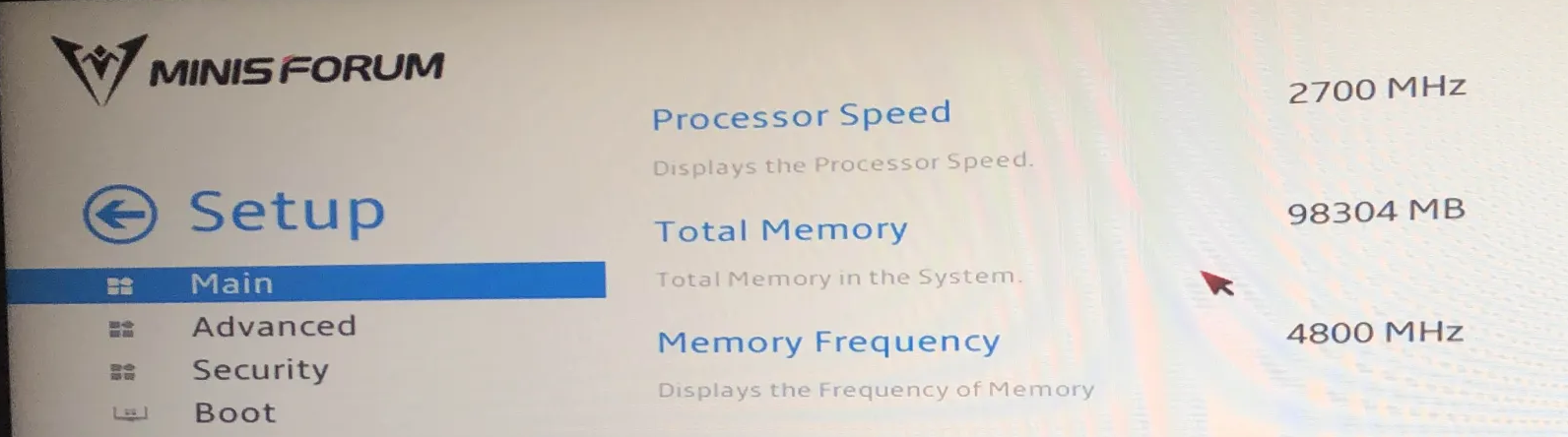
The MS-01 includes two Intel 2.5GbE NICs (I226-V and I226-LM), two 10GbE SFP ports, and Intel vPro, fulfilling my networking needs while giving me IPMI-like access if I use something like MeshCommander.
For storage, the MS-01 is also loaded with three NVMe slots and one adaptable to U.2! Here’s what I currently have:
- PCIe 4.0 x4 M.2 Slot: Sabrent Rocket 4TB (Proxmox VM drive)
- PCIe 3.0 x4 M.2 Slot: WD Black 2TB (Windows gaming drive)
- PCIe 3.0 x2 M.2 Slot: TEAMGroup 256GB (Proxmox boot drive)
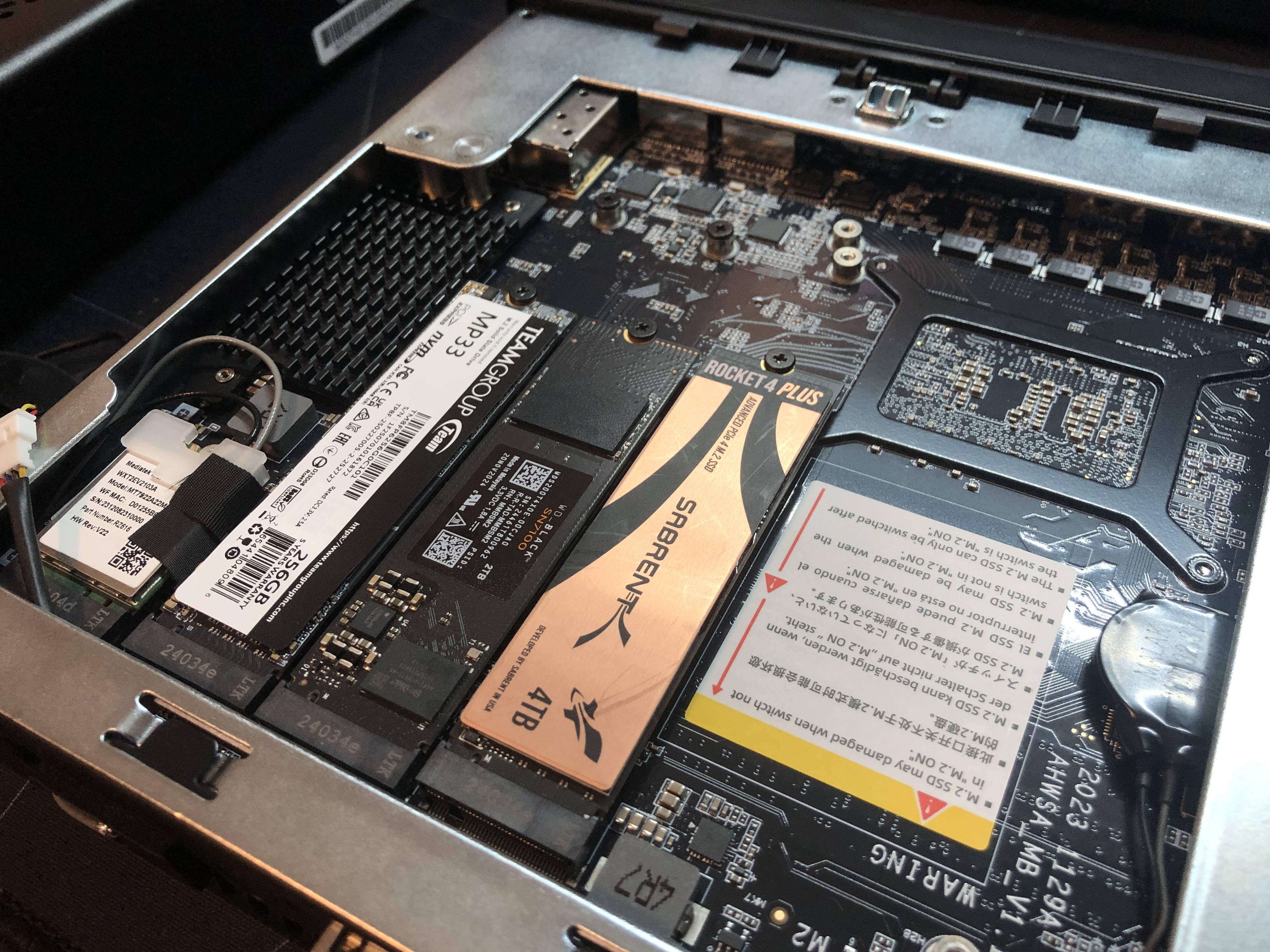
Additionally, the Wi-Fi A+E key is wired to the CPU, so I can add fun adapters like a Coral TPU to run Frigate NVR in a VM with object detection.
Despite all of the amazing features of the MS-01, my favorite is its desktop PCIe 4.0 x16 slot (wired x8) with 70W of power. This perfect for my NVIDIA RTX A2000 12GB, which I use for gaming and LLMs.
Since I needed a smaller cooler, I picked up an RTX A2000 single slot cooler by n3rdware, and this thing is beautiful.
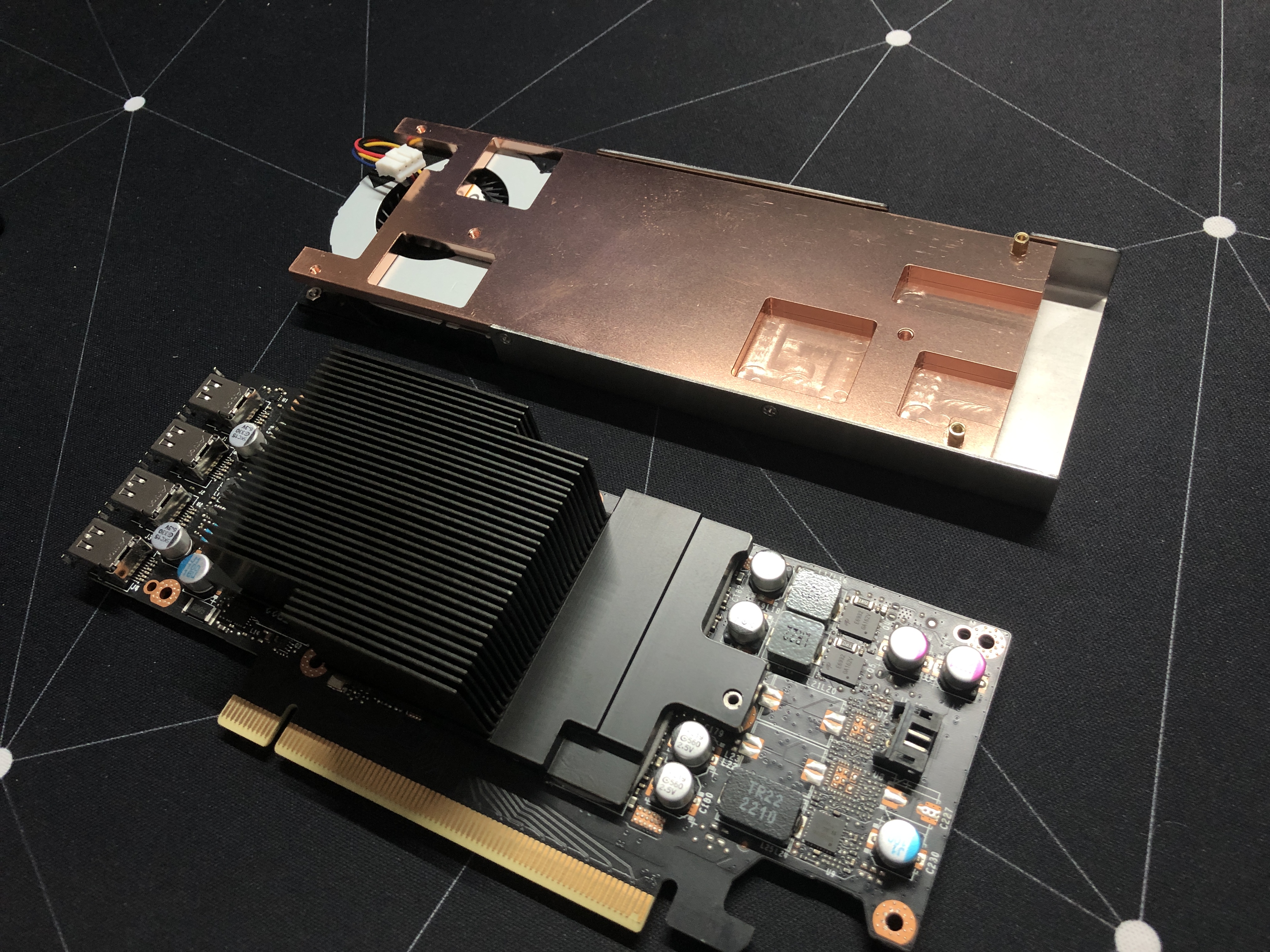
The installation process was easy, albeit slightly stressful! This process allowed me to see the A2000’s large GA106 die, and I used this as an opportunity to replace the thermal paste with some Arctic MX-6.


I’ve also heard that the MS-01’s included CPU thermal paste is awful, so I used this as an opportunity to replace that too.
I still can’t get over how impressively small this is, especially compared to my 2U server. Being able to match and outperform some features of my 2U at this size is so impressive.

NAS - Jonsbo N2
The last major piece of my homelab is my NAS. Previously, I ran TrueNAS SCALE in a VM on my 2U server - which worked well - but uptime was sometimes annoying. Anytime I rebooted or upgraded Proxmox, my NAS and core services went down with it.
While uptime isn’t critical, it was inconvenient. Separating the NAS fixed that and gave me a dedicated host for storage and services. Now, if I do something with the MS-01, my critical services stay online!
I originally considered the UGreen NASync DXP4800 and installing TrueNAS SCALE on it, but passed due to the price, external power brick, and max RAM capacity. Instead, I picked up the Jonsbo N2 ITX NAS case, which let me reuse existing parts and stay modular.
Inside is an Intel N1505 motherboard with four Intel i226 2.5GbE NICs and 16GB of RAM. It runs TrueNAS SCALE and my core services through its built-in Docker-based Apps feature.
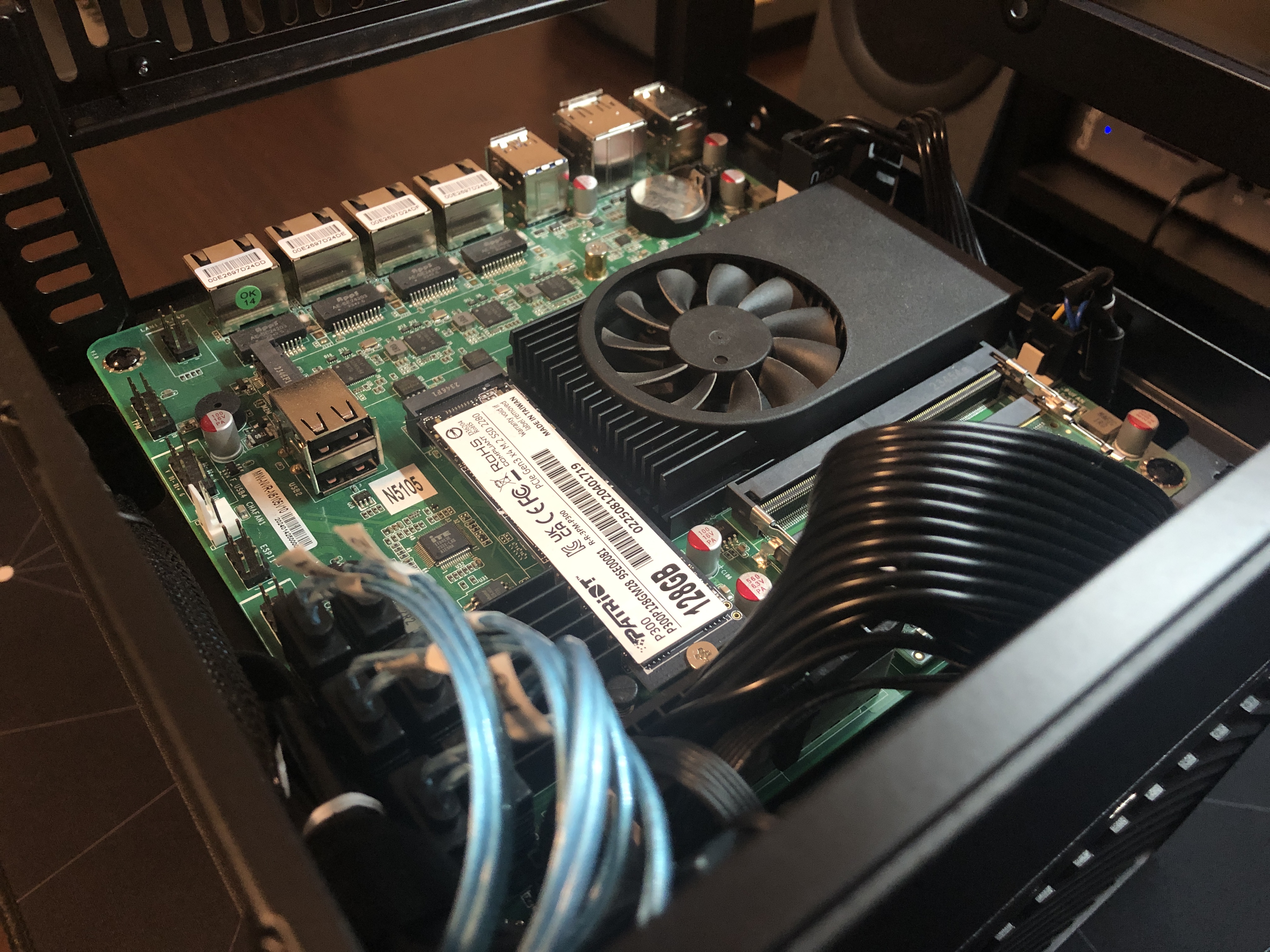

Hardware comparison - zero compromise
With the downsize complete, just how “zero compromise” is this setup?
Networking
| Original | Downsized | Upgrade? | |
|---|---|---|---|
| Router | M720q x2 2.5GbE | M720q x2 2.5GbE | ✅ My router did not change! |
| Switch | x24 1GbE | x8 2.5GbE | ✅ I never came close to using all 24 ports, speed matters more! |
| PoE | Yes | No | ✅ I don’t use PoE right now. |
| Management | Yes | No | ✅ Since this is an office lab, I don’t need VLANs. |
Proxmox Server
| Original | Downsized | Upgrade? | |
|---|---|---|---|
| CPU | Ryzen 5 5600G | Intel i5 12600h | ✅ Lower TDP, more cores! |
| RAM | 128GB DDR4 3200MHz | 96GB DDR5 4800MHz | ✅ Faster memory, and I haven’t come close to maxing out ether setup. |
| GPU | NVIDIA RTX A2000 12GB | NVIDIA RTX A2000 12GB | ✅ Same GPU, just smaller now! |
| Networking | Dual i226 2.5GbE (PCIe card) | i226-LM, i226-V 2.5GbE (Onboard) | ✅ Throughput did not change. |
| Storage | x1 NVMe M.2, x6 SATA SSDs | x3 NVMe M.2 | ✅ Higher speed, higher capacity, fewer disks to manage. |
| Remote Access | BLiKVM | Intel vPro | ✅ vPro is slightly more limited, but MeshCommander (or similar) matches what I used the BLiKVM for. |
NAS
| Original | Downsized | Upgrade? | |
|---|---|---|---|
| CPU | 5600G 4 cores (VM) | Intel N1505 | ✅ Same cores but now we have hardware transcoding (Intel Quick Sync)! |
| RAM | 16GB | 16GB | ✅ Same capacity. |
| Drives | x6 2.5 1TB SSDs (hot swap), x2 4TB HDDs (in case) | x5 8TB HDDs (hot swap) | ✅ Less to manage, higher capacity, larger RAID pool! |
| Networking | x1 2.5GbE i226 (Linux Bridge) | x4 2.5GbE i226 NICs | ✅ Less overhead, more NICs! |
How things have been
I’ve lived with this for a few weeks, and this setup has been phenomenal. The resulting rack is impressively compact, stupid easy to move, and doesn’t compromise on noise or performance. The upgrades also maintain modularity, low power draw, and ease of maintenance, all being enormous benefits.
Separating responsibilities across devices has made it far easier to expand and depend on self-hosted services - not just for myself, but now for friends and family!
Full hardware list
- Rack:
- Networking:
- Server:
- NAS:
References
- https://www.ikea.com/us/en/p/kallax-shelf-unit-black-brown-20275885/#content
- https://www.reddit.com/r/homelab/search/?q=kallax&cId=51e0a80e-660b-4b44-bacb-3b1d6beda04f&iId=b2212a22-7724-4dd7-8e23-4cc596ba629b
- https://www.amazon.com/dp/B0F6YJKS9S?th=1
- https://www.ikea.com/us/en/p/uppsnofsad-storage-box-with-lid-black-s99393107/
- https://www.amazon.com/dp/B0FPF8CRYG
- https://www.amazon.com/dp/B0DWMFRB8F
- https://www.amazon.com/dp/B0D5XPNHHF
- https://www.amazon.com/dp/B0FF41T167
- https://www.amazon.com/dp/B0D45GCBND
- https://www.amd.com/en/support/downloads/drivers.html/processors/ryzen/ryzen-5000-series/amd-ryzen-5-5600g.html#amd_support_product_spec
- https://www.intel.com/content/www/us/en/products/sku/96156/intel-core-i512600h-processor-18m-cache-up-to-4-50-ghz/specifications.html
- https://www.minisforum.com/products/minisforum-ms-01?variant=49669512298802
- https://manuals.plus/asin/B0CZKMVYT3
- https://www.meshcommander.com/
- https://www.seeedstudio.com/Coral-M-2-Accelerator-A-E-key-p-4412.html
- https://frigate.video/
- https://n3rdware.com/gpu-coolers/single-slot-rtx-a2000-cooler
- https://www.amazon.com/dp/B09VDL3CW6
- https://www.youtube.com/watch?v=xmFb_kO5V3Q
- https://www.aliexpress.us/item/3256804575183967.html?gatewayAdapt=glo2usa4itemAdapt
- https://www.amazon.com/dp/B0D2P1HC3Z
- https://nas.ugreen.com/products/ugreen-nasync-dxp4800-nas-storage